I early posted on using SuSE Linux vs. Ubuntu Linux. These open source versions of the Linux operating system both initially gave me fits installing. But I have -- again! -- reversed my opinion. Ubuntu, which I bailed on after highly unstable behavior, has again replaced SuSE. Turns out the latter removed the drivers I needed for my Hawking wireless NIC from their newest version. So. Back to Ubuntu. And this time I installed it very carefully, not loading up anything unnecessary until well after updating and stabilizing things.
But now that I have Ubuntu's "Dapper" (6.06) version running, I found an unexpected bonus. The Crosswire Bible Society's Sword Project Bible (another open source project ported to Windows and Linux) offers various bible texts, commentaries, dictionaries, and more for free. And the Linux interface (which runs in both gnome and kde desktop versions) is quite slick, though with a few missing features in the gnome version (such as the devotionals section available in kde's "bibletime" front end).
An extremely slick feature of both gnome and kde versions is that they allow on the fly downloading of more bible texts, books, devotionals (kde only), commentaries, and so on from the Sword Project's main site. These are seamlessly installed. Removal is just as easy if, as a Wesleyan, you found yourself having inadvertently downloaded Calvin's Institutes. Hehehehe...
There is also the ability to keep notes -- on a verse by verse basis -- of one's own. And in the neatly designed multi-window views (Bible text, commentary, dictionary) one merely clicks the verse number and all the windows refresh to that verse. Pretty high-powered for a free program. Yes, other bible programs that cost $$ may have more full-featured power -- and some translations this public domain-based program doesn't. But for my favorite New Revised Standard Version, I use the Linux "wine" (Windows Emulator) to run my old Quickverse 4.
Below is a screen shot of the gnome Sword Project running on top of Quickverse for Windows (ver 4) on my Linux desktop.
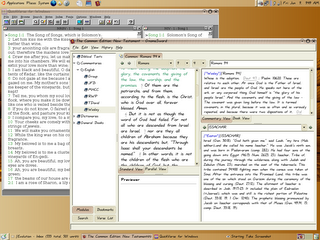
So, I'm using Ubuntu happily. I've got Sword Project, Quickverse, and of course all those web-based bible tools. I use Open Office 2.02's word processor and database to read and write to Microsoft Word / Excel. And I'm one pleased camper.
---
A brief tech note re Ubuntu Linux. You can obtain a free DVD that will do either a "live boot" from the DVD or install to your hard drive. I recommend getting the new Dapper version rather than updating from a previous version as I did. That is where some of the great difficulties came in for my disasterous first experience with Ubuntu. When you get your DVD, test it against your hardware by booting up with the "live" option. If you get good results, you can then easily install it to your computer, providing you've made room on the hard drive for it.

2 comments:
I received this query:
Jon,
I am running Elive (a distro based on the enlightenment window manager) and have tried to get my v4 Quickverse working with it.
Would you mind sharing your method for getting it running, please?
revd
RevD,
I myself have noted that some of the newer versions of Linux / wine don't seem to run the old QuickVerse 4 program as well as they used to.
The old way of doing it was fairly simple. Because QuickVerse 4 and earlier would install the entire program into three or fewer subdirectories (user-chosen), I used to install it on a Windows box in, say, c:\bible
Then I would copy that onto a CD or (via ftp) copy it onto the Linux box (providing the latter is set up to serve ftp). If the CD is what I use, I could copy the directory and entire program onto the Linux box, usually into my own user directory, as /home/jontrott/bible (for instance).
From there, and until recently this worked flawlessly, I could simply open a terminal window (or 'run command line program') and type (w/o quotes) "wine bible/qvwin/qvwin.exe" . Note that you must be sure that you type the *.exe file's name with the exact upper or lower case letters (unlike windows). This ought to load Quickverse up.
However, I have noticed that the newer versions of wine (which is, after all, a project still very much in incomplete form) do *not* run this program as flawlessly as they seemed to at one time.
Enlightenment drives me nuts, and I can't tell you much about setting up an icon on the desktop once you've got Quickverse running. But at least you can run it from a command line as long as the above works for you.
I hope this works for you. If not, I don't mind a few goings back and forth to sort it out. I'll email this to you privately as well.
Post a Comment