LINUX Overview
Linux, for those of you not feeling particularly geeky today, is a complete operating system alternative to Microsoft Windows. How serious a contender is it? Well, as far as those running networks, adminstrating web services and so forth, Linux beats Windows. That is, more folks who are "in the know" regarding hard-core server power use Linux than Windows.
But the average user's desktop still belongs to Bill Gates and Microsoft. (And yes, I am dismissing Apple out of hand until they wake up and sell computers as cheaply as the Intel-based boxes and laptops--and until they get a new attitude minus the designer jeans mentality.)
Linux, however, is getting ever more serious as a desktop contender. It comes with powerful office suites (including the killer Open Office), an art program comparible to Photoshop (the GiMP), handfuls of audio player and recording programs, and much more. Did I mention all this is FREE?
How's that? Did he say "free"? Uh, yes. Free in both the monetary and non-proprietary senses of the word. And to understand why, how, and what all that works, one has to bone up on the whole "open source" software phenomenon. I won't bother going into it here but can suggest for those interested taking a gander at the topic, checking out the GNU / Free Software Foundation pages.
But back to this weekend, and my wild and wooly adventures with Linux (see end result in this photo).

Linux, you see, not only is a free OS (operating system), but it also is a communal venture. And, as with all human activities involving cooperation, there are many "denominations" of Linux out there. That is, unlike the monolithic Microsoft Windows OS, Linux has dozens and dozens of unique "flavors" or distributions, some with very specific purposes in mind.
A friend who gets Linux Magazine (and thus a free DVD of the newest Linux flavor each issue) hands the DVDs on to me. I know... whatever makes a person happy. There was one flavor, "Extreme Gaming," that I did not install but was amused / impressed by. If only I played games on computers... besides solitaire, that is.
The Installs
The two "distros" I decided to try were Ubuntu 5.10 (which updated itself to 6.06 without initial troubles, but soon thereafter turned into a quagmire I had to bail out of by wiping the drive clean) and SUSE (Susie!) 10.1. Mostly I'll focus on Suse, so here's all I'll say about Ubuntu. It is a wildly fun distro -- but a bit too close to the wild frontier for this homesteader. In short, my warning is this: if you install Ubuntu, do NOT -- I repeat, do NOT -- install the "kubuntu" (that is, KDE-desktop based version). Stick with Ubuntu's default flavor, which works off the gnome-based desktop. Kubuntu on my laptop acted, well, like MS Windows on a bad day. It froze completely, repeatedly. In light of all the great press Ubuntu has been getting, I was sad to say goodbye to it and go a bit more conservative. I really like the KDE desktop, and want a distro that uses it without the Microslop-like crashing.
Suse Linux, one of the more venerable distros, is known for being rock-solid if (in the past) a bit stodgy as far as updating. When Novell -- augh! a corporate entity! -- bought Suse a while back, many of us thought it was the end of Suse's open source ways. Initially Novell did in fact try to create two versions -- an "OSS" (Open Source Suse) and their more locked down Novell version. But with version 10.1 Novell seems to be saying, "The heck with that." It's more complex, but never mind.
I use Suse 9.1 or 9.2 (forget which at this moment) on my ancient Pentium II file server / backup box / network printer server. And I have always liked its easily used "yast" management program for internet services, hardware, and the like. So 10.1 on my laptop sounded good.
Okay, geek stuff -- I installed this on a second partition of around 15 gigs on my Compaq 2545 Presario laptop. That is, I have Windows XP on the thing already, and due to needing a few programs that only run under Redmond's system, can't just wipe the drive and run 100% Linux. I do, however, spend ever-increasing amounts of time using Linux. One day?
S
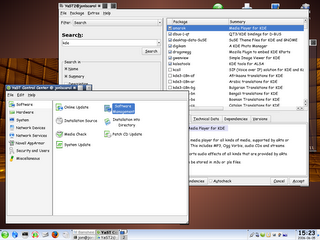 USE has one of the simplest installs. In fact, if you download the DVD version, it has a "live" version that you can boot your machine from and never install one byte to your hard drive. This allows for testing your hardware out before installation. All that is just wonderful, and works great.
USE has one of the simplest installs. In fact, if you download the DVD version, it has a "live" version that you can boot your machine from and never install one byte to your hard drive. This allows for testing your hardware out before installation. All that is just wonderful, and works great.Unless.
Unless you have a wireless laptop cursed with one of those windows-only network cards. I ended up being forced to use my laptop's wired network card initially. No problem; it worked fine and SUSE updated the install with the newest patches and fixes. Then I installed a Linux fix for winduhs-only wireless cards called "ndiswrapper." This file, which comes with SUSE and most Linux distros, allows (with more hacking than is ideal!) a person to install the Windows driver via nidswrapper. That is, the linux OS reads the windows driver and runs the card!
Pretty cool, but hard to set up. And with SUSE 10.1 it was even harder due to a new feature (still tryng to decide if it is a feature or a bug) called knetworkmanager. I ended up crashing SUSE -- again, felt too much like Windows for a while -- before finally hacking my way into a functional system. (The above screenshot details the package manager in action -- very nifty for installing and uninstalling software from the CD or via the web!)
So if this sounds like fun to you -- and it was fun for me, call me what you will (out of earshot, please) -- try the "live" DVD/CD version of SUSE or whatever distro you are thinking about before installing it. But also be aware (as I found out) that the live distros may not run ndiswrapper at all -- only installing will tell you for sure, though a surf on the web re your specific card's workability via ndiswrapper will probably yield results. Try sourceforge for starters.
A little philosophical ending... very little
Nothing really profound. But the idea of Linux -- and the idea of open source software, a software that is open to constant revision and improvement by those actually using it -- reminds me of life in the commune I'm part of, Jesus People USA. Linux is like a living thing in that it constantly morphs as each new user / contributor enters the Linux Universe. The whole is truly the sum of the parts.
There are hard-core Linux zealots who dislike not just the Windows OS but Bill Gates personally (which is over the top to me, since very few of us even know Bill much less have reason to hate him). Haters are haters. Period. I'd rather be a happy Linux user. Sort of like White Sox fans finding it necessary to hate the Cubs. Sigh... why? The Cubs seem quite good at being bad... like MS Windows. So why kick 'em when they're down?
But about the "Jesus" in Jesus People... I find in Linux a sort of shadow of the relational story implied by the Gospel. And that is this: in Christ, we are One Body, each contributing her or his part to the whole organically related organism. It is all in the code... and the writers of the code. Are we co-authors with Christ of this relational OS that is made known by love? I pray so. Linux is a beautiful OS, a work of art that each human user helps to paint to one degree or another. Like Linux, love sometimes gets ugly because the human coders made an error or even broke code by supposedly "improving" it. But leaning on one another, the code comes right again and becomes better than ever. Likewise, as a believer in Christ, I feed off the knowledge, the passion, and the love of my fellow "Love-coders." We blow it so often. But man when it works -- and it really does work -- life together in Him is a beautiful adventure.
Not one of my more profound moments, this. Sure. But everything -- even my OS -- is about Jesus.

4 comments:
I will confirm your experience with Ubuntu 6.06 (quite maddening, but they seem to be playing a not bad game of catch-up), but I wondered if you'd given Dapper Drake a spin? At least one Linux reader of my blog insists it's the bee's knees.
I think Dapper Drake is indeed the cool name given 6.06. It comes in three desktop flavors (at least). Ubuntu (the best and most generic-looking, based on gnome's desktop); Kubuntu, which was a disaster on my laptop (constant freezes, though to be fair I'm using the ndiswrapper which does cause problems--but why not w/ Ubuntu, why only Kubuntu?) and Xuntu (using the xfce desktop--real minimalist vibe for cool people and people with old desktop / laptop boxes).
I would say Ubuntu (Dapper) is great. But -- again -- beware if you love KDE's desktop like I do and end up wanting to try Kubuntu. Maybe you'll do better than I did.
I guess a few more notes on SuSE are in order as well. I nearly tore my hair (what little of it there is) out when I discovered today that the native driver for my Hawking wireless card (the rt2500 driver) was REMOVED from SuSE 10.1 even though it was there in SuSE 10.0. ARRRGH! So I had to hack in (sigh) the Windows driver via ndiswrapper again. That was no fun, and quite a bit like voodoo. It didn't work, didn't work, and then when I deleted everything and reinstalled it... it worked like a charm. Just in time. I was starting to eye the Redhat (now "Fedora") 5 DVD.... HEhehehehehehehe...
That's a connection I've never made: re: Linux OS and the Body of Christ. But it makes sense to me. Maybe I'm a geek too. ;)Although, I don't think I know enough about my computer to install it. Gunshy, you might say. Anyway, that was a pretty cool connection you made. I'm going to have to mention that to my computer-geek friends at church. They'll love it!
(formerly Taarna)
Boogers. The SUSE 10.1 install and ndiswrapper are not friends. It locked up on me twice this morning before I hand-hacked a couple initialization files. The Hawking wireless card I have is identified as a "rt2500" by the windoze drivers and ndiswrapper. running iwconfig shows a new card, "ra0". Oakie Doakie. But using yast I cannot configure the wireless as "ra0" - it wants to be "wlan0". So at last I figured out that yast writes a configuration file to /etc/sysconfig/network called ifcfg-wlan0. Okay... so I'll rename it to ifcfg-ra0 and reboot. HEY!! IT WORKED! (For now, says a mocking voice in my head...)
Post a Comment